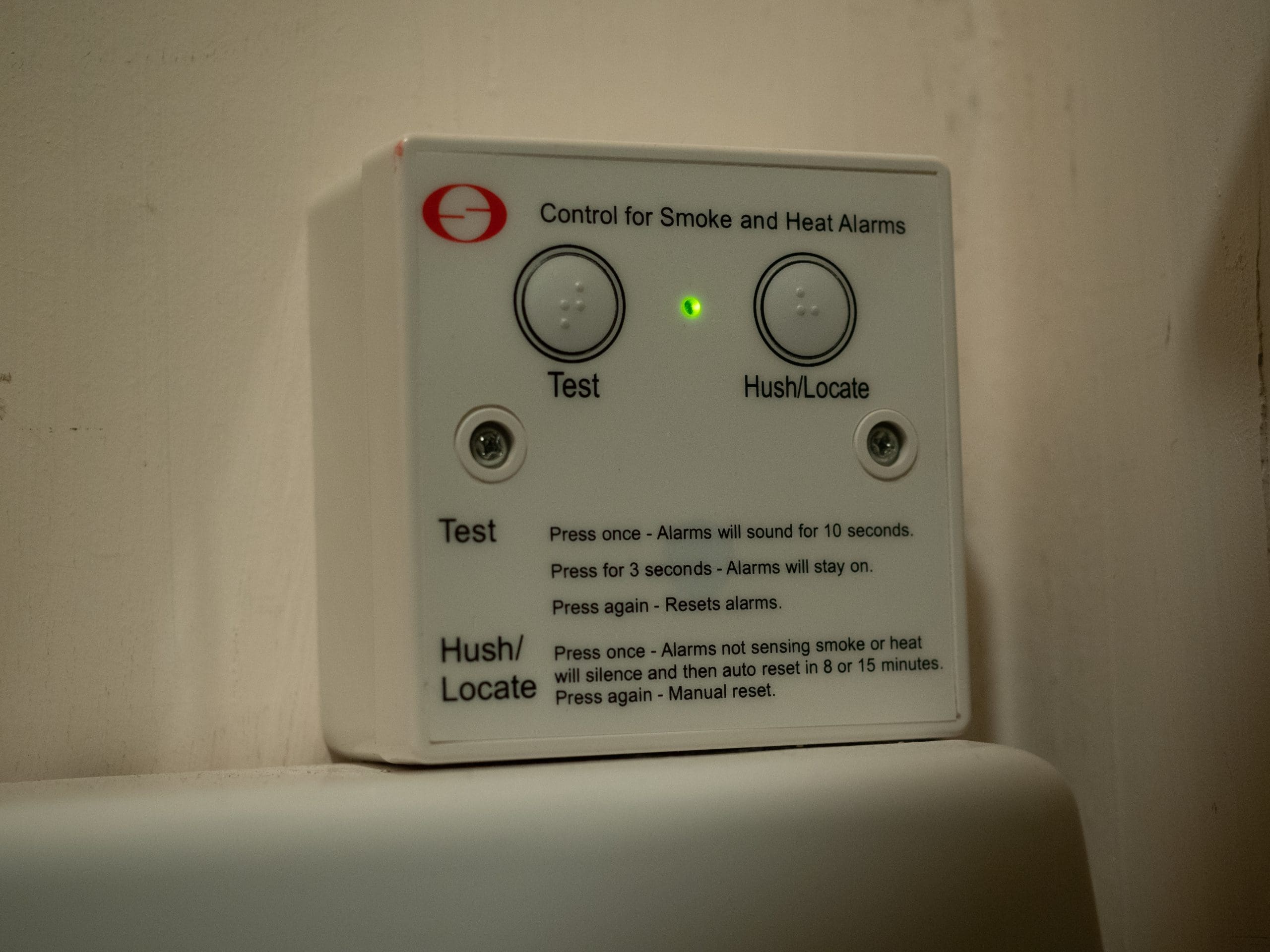There are two Thermostats in highwinds, one that controls the heat for downstairs in the downstairs hallway and one that controls the heat for upstairs in the upstairs hallway. To change the temperature the thermostat is set to tap the middle circle to bring up the interface then press the plus or minus buttons. On the interface the percentage top left is humidity and the numbers bottom right is current temperature, the number in the middle is your desired temperature, here is the
manual for the thermostat. You can also control the heat by using the thermostatic valve on the radiators.
The
heating runs on a schedule the adjustments you make
will only effect the heating in that cycle. Everyone has their own preferences for house temperature so when you get the settled in the house
please message me your desired day time/ and night time temperatures so that I can set the schedule for you (it’s no problem to have the heating to whatever you like as this is what you’re paying for!)